Antivirus Suite Removal
This page contains instructions on how to remove Windows AntiVirus Suite virus from Windows 8, Windows 7, Windows Vista or Windows XP.
Windows AntiVirus Suite is a computer virus, which masquerades as genuine security software, while actually reporting non-existent malware threats in order to scare the user into paying for this rogue security software.
What is Windows AntiVirus Suite.
Windows AntiVirus Suite is a rogue anti-virus program from the Rogue.FakeVimes family of computer infections. This program is classified as a rogue because it pretends to be an anti-virus program, but will instead displays bogus scan results, report non-existing computer infections, and does not allow you to run your normal applications.
In this case, not only is Windows AntiVirus Suite going to disrupt your system, it s going to try and trick you into making a purchase using your credit card.
Windows AntiVirus Suite appears in the form of a fake Windows warning on your computer system that reads you have a specific number of viruses on your computer usually in the hundreds and that this software has detected those viruses. To get rid of them you must purchase the full-version of Windows AntiVirus Suite. It s important to remember that by purchasing the claimed full version to remove the viruses you will be submitting your personal information to unscrupulous persons and may also end up being a victim of credit card or identity fraud or theft.
To protect itself from being removed, Windows AntiVirus Suite will also terminate any application you try to run on your computer. It does this to protect itself from being removed by legitimate security programs and to scare you into thinking your programs are infected. When this infection terminates a program it will display a message similar to the following:
Firewall has blocked a program from accessing the Internet
c: windows system32 taskmanger.exe
is suspected to have infected your PC.
This type of virus intercepts entered data and transmits them
How did Windows AntiVirus Suite virus got on my computer.
Windows AntiVirus Suite is distributed through several means. Malicious websites, or legitimate websites that have been hacked, can infect your machine through exploit kits that use vulnerabilities on your computer to install this rogue antivirus without your permission.
Another method used to propagate Windows AntiVirus Suite is spam email containing infected attachments or links to malicious websites. Cyber-criminals spam out an email, with forged header information, tricking you into believing that it is from a shipping company like DHL or FedEx. The email tells you that they tried to deliver a package to you, but failed for some reason. Sometimes the emails claim to be notifications of a shipment you have made. Either way, you can t resist being curious as to what the email is referring to – and open the attached file or click on a link embedded inside the email. And with that, your computer is infected with the Windows AntiVirus Suite virus.
The threat may also be downloaded manually by tricking the user into thinking they are installing a useful piece of software, for instance a bogus update for Adobe Flash Player or another piece of software.
The Windows AntiVirus Suite infection is also prevalent on peer-to-peer file sharing websites and is often packaged with pirated or illegally acquired software.
Am I infected with Windows AntiVirus Suite virus.
Some examples of the interface, fake alerts, fake scanning results, and pop-ups displayed by Windows AntiVirus Suite virus are shown below:
How to remove Windows AntiVirus Suite virus Removal Guide
This page is a comprehensive guide, which will remove the Windows AntiVirus Suite infection from your your computer. Please perform all the steps in the correct order. If you have any questions or doubt at any point, STOP and ask for our assistance. Please keep in mind that to perform this removal guide, you will need a clean non-infected computer and a CD or USB stick.
OPTION 1: Remove Windows AntiVirus Suite virus using its activation code
OPTION 2: Remove Windows AntiVirus Suite virus by fixing your Windows Registry
OPTION 3:Remove Windows AntiVirus Suite virus with System Restore
STEP 1: Use the Windows AntiVirus Suite activation key to stop its malicious behavior
Windows AntiVirus Suite has hijacked your Windows Registry to launch itself before any application and stop you from running any other program. To prevent this from happening, we can use the below code to register Windows AntiVirus Suite.
Open Windows AntiVirus Suite interface, click on the question mark button in the right top corner, then click on Register button.
When the Windows AntiVirus Suite Registration box will pop-up, enter the below registration codes to activate this rogue antivirus.
Windows AntiVirus Suite Product Key: 0W000-000B0-00T00-E0021
Windows AntiVirus Suite should now allow Windows to start, and you should be able to open your browser and any other programs.
Please keep in mind that entering the above registration code will NOT remove Windows AntiVirus Suite from your computer, instead it will just stop the fake alerts so that you ll be able to complete this removal guide without being interrupted by this infection.
STEP 2: Remove Windows AntiVirus Suite virus with Malwarebytes Anti-Malware FREE
Malwarebytes Anti-Malware Free is a powerful on-demand scanner which will remove Windows AntiVirus Suite malicious files from your computer.
You can download Malwarebytes Anti-Malware Free from the below link, then double-click on the icon named mbam-setup.exe to install this program.
MALWAREBYTES ANTI-MALWARE DOWNLOAD LINK This link will open a download page in a new window from where you can download Malwarebytes Anti-Malware Free
When the installation begins, keep following the prompts in order to continue with the setup process, then at the last screen click on the Finish button.
On the Scanner tab, select Perform quick scan, and then click on the Scan button to start searching for the Windows AntiVirus Suite malicious files.
Malwarebytes Anti-Malware will now start scanning your computer for Windows AntiVirus Suite virus as shown below.
When the Malwarebytes Anti-Malware scan has finished, click on the Show Results button.
You will now be presented with a screen showing you the computer infections that Malwarebytes Anti-Malware has detected. Make sure that everything is Checked ticked, then click on the Remove Selected button.
Once your computer will restart in Windows regular mode, open Malwarebytes Anti-Malware and perform a Full System scan to verify that there are no remaining threats.
STEP 3: Remove Windows AntiVirus Suite infection with HitmanPro
HitmanPro is a second opinion scanner, designed to rescue your computer from malware viruses, trojans, rootkits, etc. that have infected your computer despite all the security measures you have taken such as anti virus software, firewalls, etc.. HitmanPro is designed to work alongside existing security programs without any conflicts. It scans the computer quickly less than 5 minutes and does not slow down the computer.
You can download HitmanPro from the below link:
HITMANPRO DOWNLOAD LINK This link will open a web page from where you can download HitmanPro
Double-click on the file named HitmanPro.exe for 32-bit versions of Windows or HitmanPro_x64.exe for 64-bit versions of Windows. When the program starts you will be presented with the start screen as shown below.
Click on the Next button, to install HitmanPro on your computer.
HitmanPro will now begin to scan your computer for Windows AntiVirus Suite trojan.
When it has finished it will display a list of all the malware that the program found as shown in the image below. Click on the Next button, to remove Windows AntiVirus Suite virus.
Click on the Activate free license button to begin the free 30 days trial, and remove all the malicious files from your computer.
In some cases the above registration may not work, so we will need to fix your Windows Registry so that we can boot the computer without being blocked by the Windows AntiVirus Suite infection.
STEP 1 : Start your computer in Safe Mode with Command Prompt
Remove all floppy disks, CDs, and DVDs from your computer, and then restart your computer.
When the computer starts you will see your computer s hardware being listed. When you see this information start to gently tap the F8 key repeatedly until you are presented with the Windows XP, Vista or 7 Advanced Boot Options.
If you are using Windows 8, press the Windows key C, and then click Settings. Click Power, hold down Shift on your keyboard and click Restart, then click on Troubleshoot and select Advanced options. In the Advanced Options screen, select Startup Settings, then click on Restart. Alternatively, you can read this guide to start Windows 8 in Safe Mode.
If you are using Windows XP, Vista or 7 in the Advanced Boot Options screen, use the arrow keys to highlight Safe Mode with Command Prompt, and then press ENTER.
If you are using Windows 8, press 6 on your keyboard to Enable Safe Mode with Command Prompt.
Windows will start in Safe Mode with Networking.
STEP 2: Fix your Windows Registry to remove Windows AntiVirus Suite and scan with Malwarebytes Anti-Malware and HitmanPro
Windows AntiVirus Suite has hijacked your Windows Registry to start automatically before your Windows desktop is shown, which makes your computer unusable until the infection is removed.
While your computer is in Safe Mode with Command Prompt, the Command Prompt allows you to type commands and then press Enter on your keyboard to execute them.
In this Command Prompt window, please type explorer.exe and then press Enter on your keyboard.
The Windows desktop will now appear. When the desktop appears you can then close the Command Prompt window by clicking on the X.
Using a clean non-infected computer download onto a CD or USB stick the below program to fix your Windows Registry:
REGFIX DOWNLOAD LINK This link will automatically download the registry fix for the Windows AntiVirus Suite infection
Now insert your CD or USB drive into the infected machine and open up the drive letter associated with your inserted media. You can access this drive letter by opening the Computer icon on your desktop or from the Start Menu. Once the drive letter is open, double-click on the RegFix.reg and allow the data to be merged when you are prompted. Once the data has been merged, you can press the OK button and remove the removable media from your computer.
Please reboot your computer into the normal Windows mode and login as the infected user. When you are back at your normal Windows desktop perform a scan with Malwarebytes Anti-Malware and HitmanPro as seen in OPTION 1.
OPTION 3: Remove Windows AntiVirus Suite virus with System Restore
System Restore helps you restore your computer s system files to an earlier point in time. It s a way to undo system changes to your computer without affecting your personal files, such as e mail, documents, or photos.
Reboot your computer into Safe Mode with Command Prompt. To do this, turn your computer off and then back on and immediately when you see anything on the screen, start tapping the F8 key on your keyboard.
If you are using Windows 8, the trick is to hold the Shift button and gently tap the F8 key repeatedly, this will sometimes boot you into the new advanced recovery mode, where you can choose to see advanced repair options. On the next screen, you will need to click on the Troubleshoot option, then select Advanced Options and select Windows Start-up Settings. Click on the Restart button, and you should now be able to see the Advanced Boot Options screen.
Using the arrow keys on your keyboard, select Safe Mode with Command Prompt and press Enter on your keyboard.
At the command prompt, type rstrui.exe, and then press ENTER.
Alternatively, if you are using Windows Vista, 7 and 8, you can type: C: windows system32 rstrui.exe, and press Enter. And if you are a Windows XP user, type C: windows system32 restore rstrui.exe, then press Enter.
System Restore should start, and you will display also a list of restore points. Try using a restore point created just before the date and time the Windows AntiVirus Suite virus has infected your computer.
When System Restore has completed its task, start your computer in Windows regular mode, and perform a scan with Malwarebytes Anti-Malware and HitmanPro.
Your computer should now be free of the Windows AntiVirus Suite infection. If your current anti-virus solution let this infection through, you may want to consider purchasing the PRO version of Malwarebytes Anti-Malware to protect against these types of threats in the future, and perform regular computer scans with HitmanPro.
If you are still experiencing problems while trying to remove Windows AntiVirus Suite from your machine, please start a new thread in our Malware Removal Assistance forum.
Antivirus Suite is a rogue anti-spyware program, a clone of Antivirus Soft malware. As a typical rogue program, AntivirusSuite is distributed though.
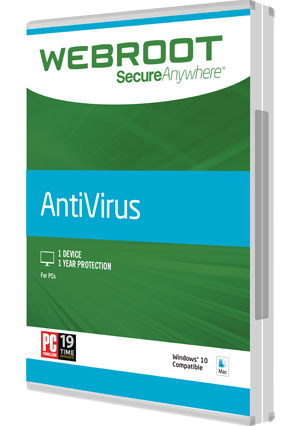
Learn how to remove an antivirus or anti-spyware program that is installed on your PC before installing Microsoft Security Essentials.
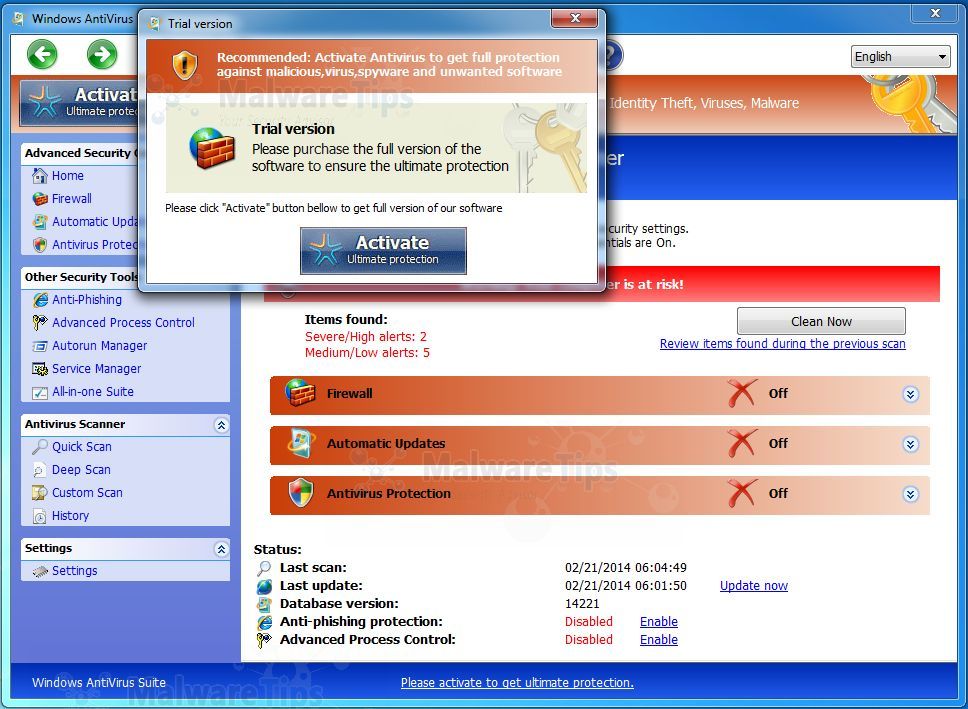
Get rid of dangerous Antivirus Suite AntivirusSuite infection using removal tool with free scan. Antivirus Suite manual removal instructions.
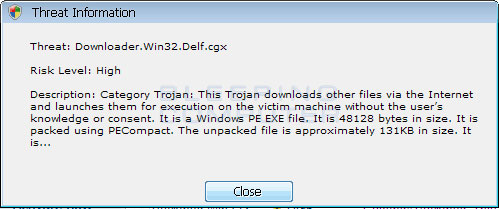
This page contains free removal instructions for the Windows Antivirus Suite computer infection. Please use this guide to remove Windows Antivirus Suite and any.
Protecting over 30 Million users
Limited-time offer: Save 25 10 off
Every day, hackers release thousands of viruses and other malware.
And Webroot protects millions of people against them.
Phishing Attacks Fake Websites
Lightning fast scans in minutes
Microsoft Windows XP 32- and 64-bit SP2, SP3
Windows Vista 32-bit all Editions, Windows Vista SP1, SP2 32- and 64-bit all Editions
Windows 7 32- and 64-bit all Editions, Windows 7 SP1 32- and 64-bit all Editions
Intel Pentium /Celeron family, or AMD K6/Athlon /Duron family, or other compatible processor
Microsoft Internet Explorer 7.0 and higher, Mozilla Firefox 3.6 and higher 32-bit only, Google Chrome 10.0 or higher
Mac OS X v. 10.8 Mountain Lion
Download the PassMark Performance Benchmark
Webroot uses 143x less disk space than the next closest competitor. This chart compares the total size of files added during the installation of Antivirus products. Products with lower installation sizes are considered better performing products in this Category.
Webroot uses 11x less computer memory than the closest competitor during system idle. This chart compares the average amount of RAM in use by an Antivirus product during a perioid of system idle. This average is taken from a sample of ten memory snapshots taken at roughly 60 seconds apart after reboot. Products with lower idle RAM usage are considered better performing products in this category.
We re also the fastest in scheduled scans at 1 minute 12 seconds – 16x faster than the competitor average. This chart compares the average time taken to run a system scan at a specified time. Products with lower scan times are considered better performing in this category.
Webroot security is up and running in 5 seconds – 38x faster than the competitor average. This chart compares the minimum installation time it takes for Antivirus products to be fully functional and ready for use by the end user. Products with lower installation times are considered better performing products in this category.
Webroot SecureAnywhere AntiVirus is tiny beyond belief, yet it achieved perfect scores across the board in my malware-blocking tests. It also did a very good job cleaning up malware-infected systems.
Webroot honors a 70-day money back guarantee for all consumer products.
Choose Your Level of Protection
Looking for business solutions.
Advanced threat protection for PC Mac
Always-on security for your data and identity
Real-Time Anti-Phishing blocks harmful websites
Firewall and network connection monitor
Lightning fast scans without interruptions
Secures your smartphones and tablets
Protects account logins and passwords
Eliminates traces of online activity
25GB of secure online storage, accessible from all your devices
Protects your account logins and passwords
Makes deleted files unrecoverable
Webroot is internationally recognized for providing world-class internet security software and solutions.
Offered in the 50 U.S. between PM MT on October 15, 2015 and PM MT on March 31, 2016 Offer Period. During the Offer Period, you will receive 25 off the purchase price excluding applicable taxes when you purchase a 1 year / 3 device subscription to Webroot SecureAnywhere AntiVirus, 25 off the purchase price excluding applicable taxes when you purchase a 1 year / 3 device subscription to Webroot SecureAnywhere Internet Security Plus, or 25 off the purchase price excluding applicable taxes when you purchase a 1 year / 5 device subscription to Webroot SecureAnywhere Complete. Offer applies only to subscriptions purchased from www.webroot.com or by phone at 866-612-4268, and is available only while supplies last. Not valid on previously purchased or out-of-stock merchandise. May not be combined with any other offer, coupon or discount. Webroot reserves the right to modify, cancel or terminate this offer at any time without notice. Void where taxed, restricted or prohibited, and to employees of Webroot and participating online affiliates.
Offered in the United Kingdom between PM MT on October 15, 2015 and PM MT on March 31, 2016 Offer Period. During the Offer Period, you will receive 25 off the purchase price excluding applicable taxes when you purchase a 1 year / 3 device subscription to Webroot SecureAnywhere AntiVirus, 25 off the purchase price excluding applicable taxes when you purchase a 1 year / 3 device subscription to Webroot SecureAnywhere Internet Security Plus, or 25 off the purchase price excluding applicable taxes when you purchase a 1 year / 5 device subscription to Webroot SecureAnywhere Complete. Offer applies only to subscriptions purchased from www.webroot.com or by phone at 44 0 870 141 7070, and is available only while supplies last. Not valid on previously purchased or out-of-stock merchandise. May not be combined with any other offer, coupon or discount. Webroot reserves the right to modify, cancel or terminate this offer at any time without notice. Void where taxed, restricted or prohibited, and to employees of Webroot and participating online affiliates.
Offered in Australia between PM MT on October 15, 2015 and PM MT on March 31, 2016 Offer Period. During the Offer Period, you will receive 25 off the purchase price excluding applicable taxes when you purchase a 1 year / 3 device subscription to Webroot SecureAnywhere AntiVirus, 25 off the purchase price excluding applicable taxes when you purchase a 1 year / 3 device subscription to Webroot SecureAnywhere Internet Security Plus, or 25 off the purchase price excluding applicable taxes when you purchase a 1 year / 5 device subscription to Webroot SecureAnywhere Complete. Offer applies only to subscriptions purchased from www.webroot.com or by phone at 1-800-014-772, and is available only while supplies last. Not valid on previously purchased or out-of-stock merchandise. May not be combined with any other offer, coupon or discount. Webroot reserves the right to modify, cancel or terminate this offer at any time without notice. Void where taxed, restricted or prohibited, and to employees of Webroot and participating online affiliates.
Antivirus Suite is a rogue antispyware program. Use the step-by-step instructions to remove Antivirus Suite for free.
This page contains free removal instructions for the Antivirus Suite computer infection. Please use this guide to remove Antivirus Suite and any associated malware.
Antivirus Suite sometimes called AntivirusSuite is a typical rogue anti-spyware which gets inside the targeted computer with a help of various malware.
